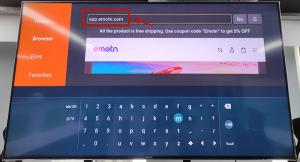How to install Emotn Store on Mi Box S?
NEW YORK, US, November 16, 2021 /EINPresswire.com/ -- Users just got our hands on the new Xiaomi Mi Box and Mi Box S international edition. It’s available for purchase on Amazon or Walmart now at a very low price of about $75. It’s a powerful Android TV box with 4k and HDR supports, and it’s very cheap! After users unwrap it and connect it to TV using HDMI, users found that it’s very easy to install applications from Google Play Store. However, there is a problem. What if users want to install an APK users downloaded from elsewhere?
After practice, there are three practical and accessible methods to install APK on Mi Box S. Let’s take Emotn Store as an example, users can install it by visiting the official website, logging in to Google Drive, and using file transfer function.
Emotn store, this is an application store specifically for Android TV, Android set-top boxes and Android projectors. With it, other similar App Stores can be eliminated.
Method 1: Visiting the Emotn Store official website via Downloader
The first way to download Emotn Store is to visit the official website of Emotn Store directly on the TV box, and then download it to the TV box. However, it is not something that can be done directly by the TV box to access any website. Therefore, users need to use other tools to achieve this function, that is, Downloader. There are the general steps as following, and you can acquire more details in this article: How to Install Third-Party APP in Mi Box S?
Step 1: Install the "Downloader" in Google Play.
Step 2: Open "Downloader", then type"app.emotn.com" in the search bar.
Step 3: Move the mouse on the page to find the"Download" button. Click to download the Emotn Store and install it in your Mi Box S.
Step 4: If your Mi Box asks for access or install permissions, turn on "Apps from Unknown Sources".
For more methods and details, please visit the website
TVsBook: https://www.tvsbook.com/threads/how-to-install-emotn-store-on-mi-box-s.4761/
Emotn Store: http://app.emotn.com/

After practice, there are three practical and accessible methods to install APK on Mi Box S. Let’s take Emotn Store as an example, users can install it by visiting the official website, logging in to Google Drive, and using file transfer function.
Emotn store, this is an application store specifically for Android TV, Android set-top boxes and Android projectors. With it, other similar App Stores can be eliminated.
Method 1: Visiting the Emotn Store official website via Downloader
The first way to download Emotn Store is to visit the official website of Emotn Store directly on the TV box, and then download it to the TV box. However, it is not something that can be done directly by the TV box to access any website. Therefore, users need to use other tools to achieve this function, that is, Downloader. There are the general steps as following, and you can acquire more details in this article: How to Install Third-Party APP in Mi Box S?
Step 1: Install the "Downloader" in Google Play.
Step 2: Open "Downloader", then type"app.emotn.com" in the search bar.
Step 3: Move the mouse on the page to find the"Download" button. Click to download the Emotn Store and install it in your Mi Box S.
Step 4: If your Mi Box asks for access or install permissions, turn on "Apps from Unknown Sources".
For more methods and details, please visit the website
TVsBook: https://www.tvsbook.com/threads/how-to-install-emotn-store-on-mi-box-s.4761/
Emotn Store: http://app.emotn.com/
Anna Swift
emotn Technology Co., Ltd
email us here
Legal Disclaimer:
EIN Presswire provides this news content "as is" without warranty of any kind. We do not accept any responsibility or liability for the accuracy, content, images, videos, licenses, completeness, legality, or reliability of the information contained in this article. If you have any complaints or copyright issues related to this article, kindly contact the author above.